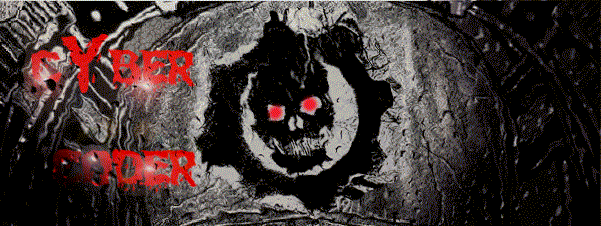
| Post Info | TOPIC: Ш§Ш®ШӘШұШ§ЩӮ Ш§Щ„Ш№Ш§ШЁ ЩҒЩ„Ш§Шҙ ЩҒЩҠ Ш§Щ„Щ…ЩҲШ§ЩӮШ№ | ||||||
|---|---|---|---|---|---|---|---|
|
|
|
||||||
|
|||||||
|
|
||



|
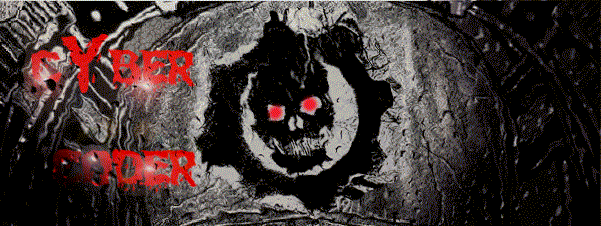
| Post Info | TOPIC: Ш§Ш®ШӘШұШ§ЩӮ Ш§Щ„Ш№Ш§ШЁ ЩҒЩ„Ш§Шҙ ЩҒЩҠ Ш§Щ„Щ…ЩҲШ§ЩӮШ№ | ||||||
|---|---|---|---|---|---|---|---|
|
|
|
||||||
|
|||||||
|
|
||



|