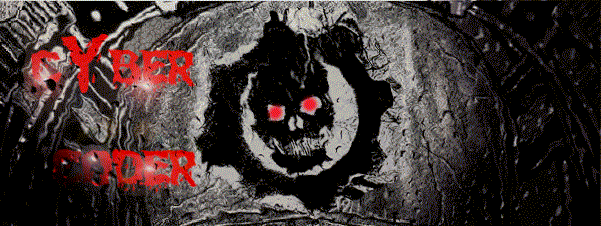
| Post Info | TOPIC: Cross-protocol XSS with non-standard service ports | ||||||
|---|---|---|---|---|---|---|---|
|
|
|
||||||
|
|||||||
|
|
||



|
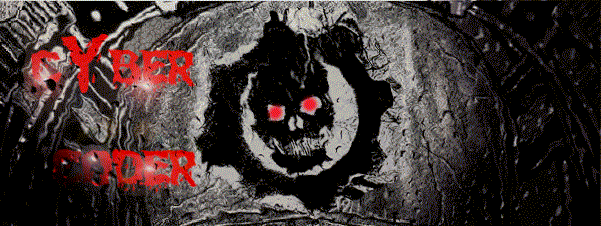
| Post Info | TOPIC: Cross-protocol XSS with non-standard service ports | ||||||
|---|---|---|---|---|---|---|---|
|
|
|
||||||
|
|||||||
|
|
||



|